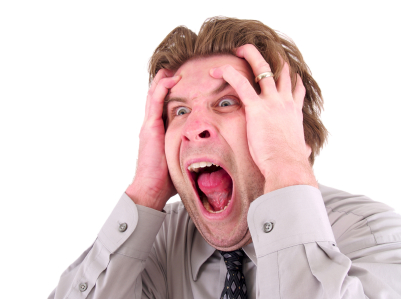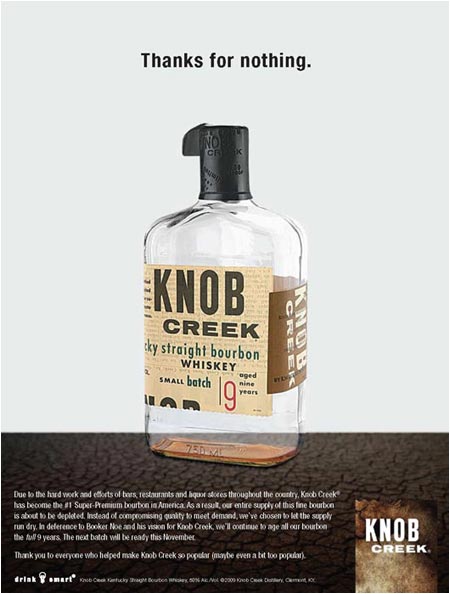So, you’ve started a blog for your business. That’s great – but are you taking the right steps to make sure that your blog is search-engine optimized and can be easily, organically discovered on sites like Google?
No, I am not talking about simply stuffing your content with keywords. What am I talking about? Let’s dig in and get real about what SEO efforts your blog posts might be in need of.
1) Google Search Console
Search Console is a free tool made available by Google. You will want to begin with this tool by submitting your site for monitoring by Search Console, which you can easily do yourself. Google also offers a robust help section that can walk you through the step-by-step process of getting started, or you can hire a digitally apt individual or agency to assist you with its setup.
You’ll find many benefits with submission to Google Search. It shows you how the search giant crawls and indexes websites, and then how they appear in the search results. And it also helps you monitor, maintain, and improve your ranking in those search results.
Why should you use it? So that you can monitor how your site is performing in search results and additionally monitor the accessibility of your content to your sites’ users. Additionally, it’s a safety tool, as it can facilitate your awareness of malware and spam issues that may be affecting your site.
2) Keyword Research
Do not just guess at what keywords and keyword phrases make the most sense for your blog post’s topic, do your research. There are a number of great tools available for doing extensive and indepth research. The most fundamental of these is Google’s Keyword Planner: it offers you the ability to search for keywords and keyword phrases that have been entered into the search fields of its browsers on average of the prior trailing 12-month window.
There are also a number of other research tools that you should use in conjunction with Google’s tool, SEMRush, Ahrefs and Moz’s Keyword Tool to name a few key options. Once you have researched the topic of your blog on these tools, compare the results to determine which keywords would be best for you to optimize within the content of your blog. Do not forget to include the main keywords in your post’s metadata as well.
3) SERP Research
After you have completed your keyword research you will want to move on to SERP research. This research will help you determine whether or not your blog can compete and rank against competitors on the keywords you wish to rank. The research should also answer the questions as to whether or not the keywords you have selected are actually relevant to your blog.
There are three steps to this research:
- Make sure you have picked relevant keywords to your blog’s niche
- Find out whether or not you are able to outrank your competitors
- And finally, analyze your findings.
You can do all of this by using keyword research tools with SERP analysis, and it offers the option to see the search previews. You will absolutely need to make sure that your analysis is for the geographical region in which you want your blog’s content to perform.
The analysis of your competitors and their performance requires you to evaluate SEO metrics and search intent. You can perform this research using tools like SERPChecker or similar tools that offer search metrics that measure various authority metrics and backlink metrics.
4) Optimize for Mobile Indexing
Do you want people to find your blog content while they are surfing the web on a mobile device? Then you are absolutely going to need to optimize your blog for mobile indexing to ensure that visitors access the site from their smartphone, tablet or handheld device and have an experience customized to their device. Your optimized blog content should flow easily between desktop and mobile devices to provide the user with their best browsing experience of your site.
How do you do that? Here are the basic steps:
- Start with a design that is fluid across any device’s screen display
- Optimize your embedded videos and on-pages images for mobile screen display
- Make your content scrollable as opposed to requiring lots of clicks of a mouse/finger to reach the content the user is seeking
- Buttons within your blog content should be easily clickable on a mobile device
Furthermore, do not write your content in long paragraphs. Build your content in such a way that the user reading your blog does not get eye fatigue and can take natural breaks with the shorter paragraph structure of your copy.
Along with simple copy structure, make sure the navigation of your blog is easy to use as well. Do not require your mobile users to click through deep menus to find the content they want, or you will lose those users to other sites with cleaner navigation. Finally, use Google’s Accelerated Mobile Pages (AMP) to make sure that your pages are fast and lightweight for your mobile users and their devices.
5) Optimize for Page Load Speed
Along with mobile indexing, you will need to consider page speed (not to be confused with site load time), which is an important part of your SEO work for your blog. The steps needed to accomplish the optimized page speed may require to you to work with a developer, but many of the steps you can do on your own.
The full explanation of all of the steps could actually require their own blog post, so let’s look at them at a high level view! You’ll need to take the following steps to optimize for page speed: enable compression; minify your site’s CSS, JavaScript, and HTML; minimize the number of redirects on your pages; remove render-blocking JavaScript; leverage browser caching, seriously look at your site’s service response time and reduce it; use a content distribution network for your blog; reduce image size (make sure they’re not pixelated, but not too large); and continuously work to improve all of these on a regular basis.
6) Linking Strategy
This is more of a fundamental blogging optimization tip, but it can often be the one that gets overlooked. Not only should you outbound link the content of your post, but also make the connections that foster inbound links to your post. Your outbound links should be pointing to quality, relevant sites in order for search engines to add value to the performance of those links, which in turn adds to your content’s value as perceived by the search engines.
The inbound links or backlinks to your blog post have a great deal of value and often require a bit of legwork to acquire them. It will often require you to first offer well-researched and authoritative content for your post to be found organically and for sites to backlink to your post on their own. But, you should be going to the next level and notifying related sites and resources of your blog and its content and submitting it for their consideration of backlinking. You can do this through some good old-fashioned PR work – sending emails and making phone calls to sources to get those links. However, you can also work with marketing agencies that specialize in effective backlinking strategies.
One final thought on your linking strategy: not only is where the links are coming and going important, so is the anchor text. Make sure the anchor text you are using on the links is relevant to the content of those links.
7) Meta data and images
Don’t forget to optimize your meta descriptions, page title and other on-page content with your core keyword phrases. No stuffing needed. Just be sure that the search phrase you’re targeting appears naturally within each of these fields. If you’re using WordPress, then plugins like Yoast SEO can make it easy to optimize these fields and can provide instant feedback on character length, keyword density and so on.
Image file names and ALT tags are also OK for optimizing, as long as they’re short and relevant to what’s on the page.
Set the right expectations
These tips do not guarantee that your blog content will see the first ranking in SERPs, but they will definitely help to make sure your content is ranked favorably by Google and other search engines. Time and consistent effort will help your blog rank higher over time, resulting in more traffic to your site.